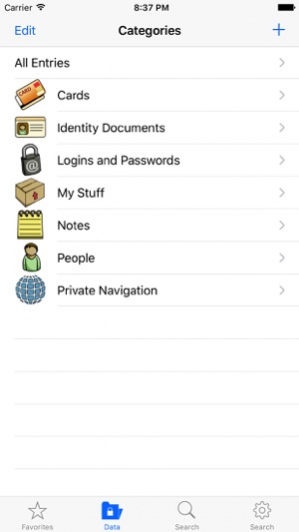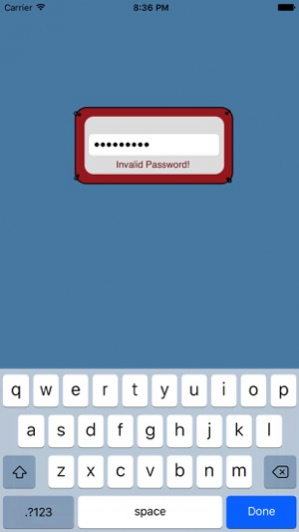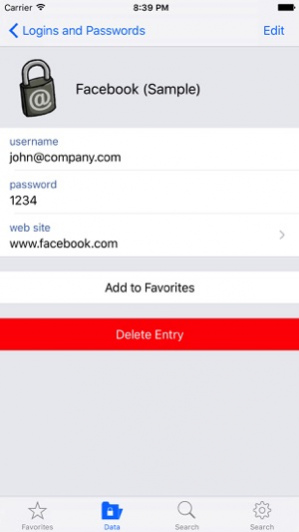Cerberus Pro: Your Data Safe 2.0
Paid Version
Publisher Description
Keep all your private data always with you. Protect it with a master password.
With Cerberus Pro, you can create entries with info about:
-- Passwords of sites, bank accounts, lockets, etc
-- Credit cards, membership cards, etc
-- Documents like passport, driver license, social security, etc
-- Technical specifications of cellphones, computers, cars, etc
-- Notes of ideas, projects, confessions, etc
-- Private websites
-- Data from your family, friends, etc
Everything is protected by a single password of your choice. Cerberus uses it to cryptograph your information with the AES-128 algorithm (the same one applied in secret documents of governments). Translating: no password, no information.
You also get some nice extra features:
-- Creation of new categories and fields for your entries
-- Color themes
-- Disguise of the lock screen
-- Multiple profiles (different passwords revealing different data)
Cerberus Pro offers a great experience for a small price. But if you are not sure about the purchase, you may try our free version called Cerberus.
Sep 19, 2017 Version 2.0
This app has been updated by Apple to display the Apple Watch app icon.
After a long time without updates, we are back!
-- Support for modern iOS design, including adjustable font size (Dynamic Type)
-- Support for large iPhone screen sizes
-- Support for 64-bit architecture (it's harder, better, faster, stronger)
-- Compatibility with iOS 11, including features like autocomplete suggestions
-- Peek and pop of entries and fields with 3D Touch
-- Web pages now open in Safari View Controller
-- Other small bug fixes and improvements
About Cerberus Pro: Your Data Safe
Cerberus Pro: Your Data Safe is a paid app for iOS published in the System Maintenance list of apps, part of System Utilities.
The company that develops Cerberus Pro: Your Data Safe is Jan Krueger Siqueira. The latest version released by its developer is 2.0.
To install Cerberus Pro: Your Data Safe on your iOS device, just click the green Continue To App button above to start the installation process. The app is listed on our website since 2017-09-19 and was downloaded 10 times. We have already checked if the download link is safe, however for your own protection we recommend that you scan the downloaded app with your antivirus. Your antivirus may detect the Cerberus Pro: Your Data Safe as malware if the download link is broken.
How to install Cerberus Pro: Your Data Safe on your iOS device:
- Click on the Continue To App button on our website. This will redirect you to the App Store.
- Once the Cerberus Pro: Your Data Safe is shown in the iTunes listing of your iOS device, you can start its download and installation. Tap on the GET button to the right of the app to start downloading it.
- If you are not logged-in the iOS appstore app, you'll be prompted for your your Apple ID and/or password.
- After Cerberus Pro: Your Data Safe is downloaded, you'll see an INSTALL button to the right. Tap on it to start the actual installation of the iOS app.
- Once installation is finished you can tap on the OPEN button to start it. Its icon will also be added to your device home screen.